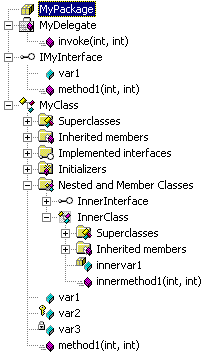
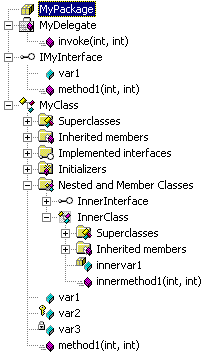
Class Outline provides a graphical tool for navigating and manipulating the interfaces, delegates, classes, and class members of the individual Java source files in your project. It provides the ability to quickly gain access to elements in your classes and other files that are related to your classes.
With Class Outline you can:
The Class Outline is displayed when a Java source file is opened for editing. The Class Outline tree contains nodes for each class, delegate, and interface found in the source file. The following is a list of the nodes and items that can be found in the Class Outline, depending on the code in your source file.
The first node in the tree is the Package node. It is labeled as Default Package (when the source is not in a specific package) or it has the name of the package as defined by the package declaration in your source code. If the source file is a member of a specific package, the node expands to display all the class names in the package. Otherwise, the package node displays all the classes in the project directory.
The Imports node displays all the classes that are imported using the import keyword in the source file. This node is not visible if the source file does not import other classes.
Each class, delegate, and interface that are defined in the current source file is listed as a node in the Class Outline tree. Expanding a class, delegate, or interface node displays the methods and fields that are defined in the class, delegate, or interface definition. An icon is associated with each member to identify its access level and member type. See Class Outline Icons for a list of the icons and their meanings.
The Superclasses node is displayed under each class and lists all the classes that the current class extends, explicitly or not.
The Inherited members node is displayed under each class and provides a list of all the methods that the class has inherited from its superclasses.
The Implemented Interfaces folder is added if a class implements any interfaces. The names of the interfaces that the class implements are displayed in this folder.
The Nested or Member Classes node is added if a class has any nested classes or interfaces defined in its implementation. When a nested class or interface node is expanded, it displays the same information that an outer class or interface displays.
Note Nested classes and interfaces that are defined within a method are not displayed, since they are local to the method.
The Initializers folder is displayed if a class declaration includes any initializer blocks. This folder contains a list of the static and instance initializers in the selected class. Each initializer item displays the intializer's type and a section of the initializer code.
If a class is selected that contains Javadoc comments, the Javadoc pane (located below the Class Outline tree) displays the first sentence of the comment.
Icons are used throughout Class Outline to help identify elements of the source file. The following table identifies each icon and its meaning in the Class Outline.
| Icon | Meaning |
 |
Package |
 |
Imported Package |
 |
Imported Class |
 |
Class |
 |
Interface |
 |
Superclass |
 |
Delegate |
 |
Inherited Method |
 |
Inherited Variable |
 |
Member Class |
 |
Initializer |
 |
Variable |
 |
Method |
 |
Protected Access |
 |
Private Access |
 |
Package Access |
 |
Error (This icon is displayed when a superclass or implemented interface could not be found) |
 |
Circular Reference (This icon is displayed when a class is its own superclass) |