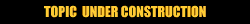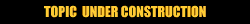Running a WFC Application from the Environment
Thanks for using this pre-release version of Visual J++.
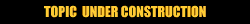
To run a WFC application from the Visual J++ environment
-
From the Debug menu, click Start.
Your application runs in a separate WJVIEW window.
-
Switch to the WJVIEW window your applicationÆs running in.
-
Click the Add Item button.
A line of text appears in the list box.
-
Continue to click the Add Item button until youÆre convinced your program is behaving as you expected.
To close the application
-
Click the Close Window button located on the upper right corner of the close the application.