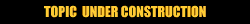
Thanks for using this pre-release version of Visual J++.
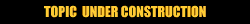
You can open and use Java projects created with Visual J++ 1.1 in the new Visual J++ development environment. The following procedure provides the steps for converting these files.
Caution Before importing your Visual J++ 1.1 projects, it is important that you understand the new project structure, which conforms to the new specification published by Sun Microsystems and implemented in the JDK 1.1.
The new project structure is directory-based, in contrast to Visual J++ 1.1Æs file-based project structure. This change in project structure means that every file that exists in the root directory of your project and all directories below the project root directory are automatically included as part of your project. You can remove files from a new or imported project with the Remove item on the Project ExplorerÆs shortcut menu.
To import a Visual J++ 1.1 project
The Open Project dialog box appears.
Your imported Visual J++ 1.1 project appears in the Project Explorer.
Your project is now ready for you to modify, build, and run.