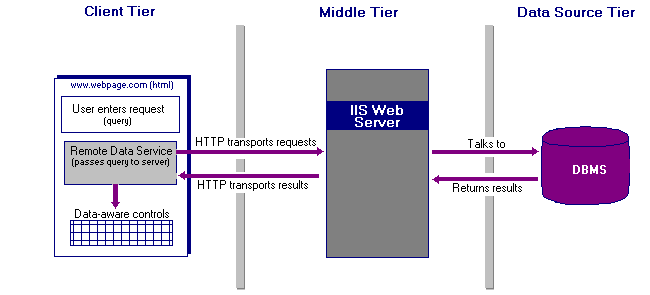
When you create a Remote Data Service application, you can partition your application into two or three logical tiers. The following illustration shows how a Web-based RDS application handles a user request to display information from a database. The client-side components are typically hosted in an Internet Explorer browser, using HTTP to communicate with the server components. Internet Explorer 4.0 already includes the RDS client components, thus simplifying your deployment.
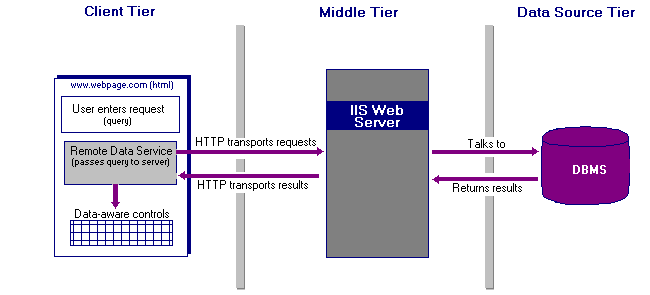
Once the user enters a request, the client-side RDS components send the query to the Web server. The server-side RDS components process the request and send it to the DBMS. The DBMS responds to the request, sending back the data. The RDS components on the Web server transform that data into an ADO Recordset object. The data is converted for transport to the client and sent back across the network to the client computer. It may be displayed in a data-aware control, such as a text box or grid, that is bound to the data by the RDS.DataControl object. One RDS.DataControl can channel data to many data-aware controls.
The resulting data is cached on the client computer, reducing the number of connections to the Web and making it easier for a user to manipulate the data. The only calls requiring a trip to the server are calls to the business object (such as updates to the data server or requests for new data).