 á
á

 FaxWare
5
FaxWare
5
SENDING FAXESBy means of a quick example, we would like to show you how the three independent FaxWare 5 modules of the Service, Transport and Frontend Layer work together. Imagine that a document is to be faxed from any Windows application e.g. Word, Excel, Act, Paintbrush...ááThe user opens the ╗File½ menu in his application, selects ╗Print½ and chooses the FaxWare 5 printer driver. This printer driver converts the document into a bitmap and saves it on the hard disk of the server. Afterwards, a FaxWare 5 window will pop up and prompt the user to enter the fax number; of course, the phone books can be used here. In addition to the fax number, you can set many other fax transmission parameters.áá
After clicking on the ╗OK½ button, the user will automatically return to his application. That's it! The Service Layer will now convert the document into a fax file. On this occasion, a form will be included, the user's signature will be inserted or a coverpage will be created if this is requested. Afterwards, the job will be registered in the job log and will be released at the defined point in time. Then the Transport Layer will go into action. It will send the fax and report the status back to the Service Layer. The Service Layer will create an entry in the send log and, if necessary, inform the user through a Broadcast or by a message reminder. Optionally, a hard copy can be automatically printed to a network printer or you can even receive a corresponding SMS message on your cellular phone.áá Under DOS the fax transmission works in exactly the same way. The only difference is that instead of a bitmap image, ASCII text is passed to the Service Layer for conversion. Of course, the user can specify all text attributes such as bold type, italics, inverse type, or underlined text directly in the document.áá Now FaxWare works exactly like a dotmatrix printer and automatically creates the corresponding fax format. Here the advantage of server-based fax conversion becomes very clear, for you can directly include a form etc. in a simple fax which is given to the Service Layer as a text.áá Independent
of operating systemá
Using FaxWare
commandsá
The FaxWare commands are introduced with a command ID. This is a character sequence which makes the Service Layer switch to command mode. The command ID consists of two ╗at symbols½ (@@). Whenever the Service Layer discovers this command ID in a fax job, it will try to interpret the following characters as a command. Of course, the actual text of the command ID won't be displayed in the outgoing fax. For example, the @@NUMBER +441414 237761@@ command makes sure that the fax is sent to the corresponding number. The @@DELIVERY OPTIMIZED@@ command defines that the fax won't be sent immediately but during the cheap rate time.á |
á
Copyright ⌐ 1998 Tobit Software, Germany. All rights reserved.ááAny questions? Feel free to send a mail to wip@troja.com!áá
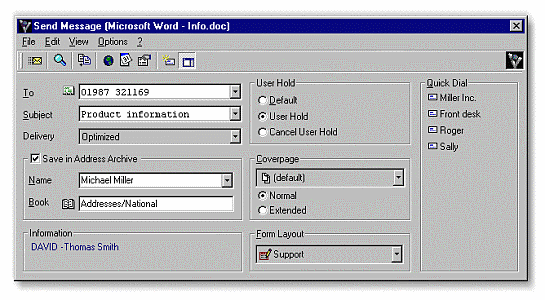 áá
áá