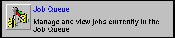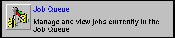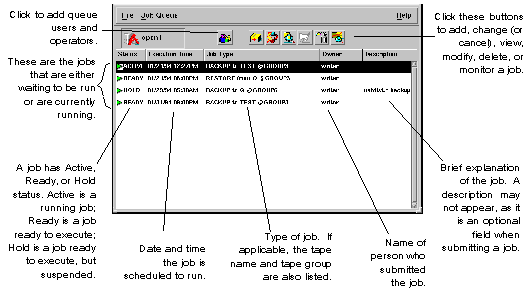Opening the Job Queue Manager window
All job queue operations start from the Job Queue Manager window. To open the Job Queue Manager:
- From the Quick Access dialog box, select Job Queue.
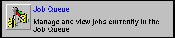
The Job Queue Manager window appears. The Job Queue Manager displays a list of all jobs in the queue.
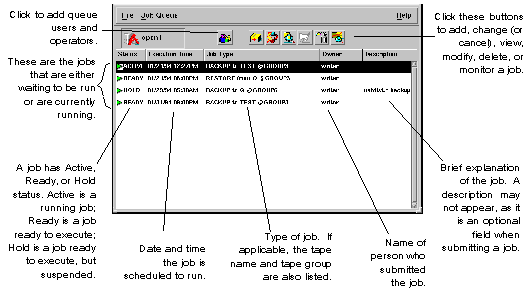
Information about each job appears on its own line.
Next topic:
Assigning queue users and queue operators
Previous topic:
The Job Queue Manager window
© 1997 The Santa Cruz Operation, Inc. All rights reserved.