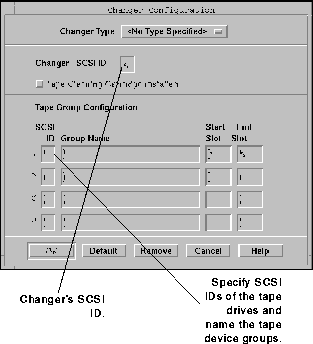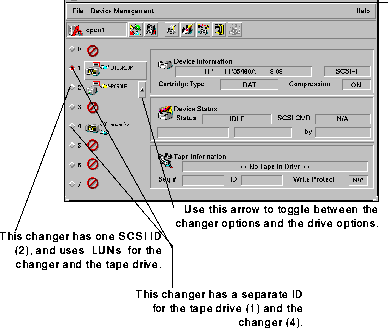
When a changer uses only one SCSI ID, the tape drive and the ``picker'' are each assigned a Logical Unit Number (LUN) to differentiate between commands for the picker and commands for the tape drive. So, in effect, a single SCSI ID is split into two IDs. The following figure shows the SCO ARCserve/Open Device Manager window showing two changers:
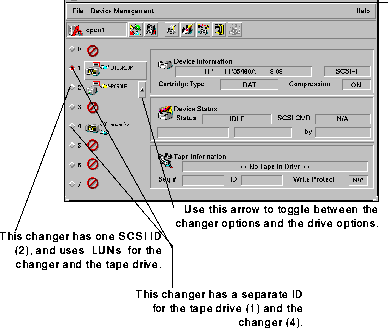
Setting up SCO ARCserve/Open with a changer is simple. You need only to specify the SCSI IDs that are being used, and name the tape device group. See ``Using tape device groups with a changer'' for more details.
Device Manager's Device Group Configuration utility helps you set up the changer. Depending on the type of changer you select, the additional options are tailored for that changer. So, if you choose a changer that only supports one tape drive, you will not be able to enter information for any other device but that one tape drive.