To render the "sensitive" image with MARLA, you have to select image
(as in the previous page)
with a similiar statement:
<A HREF=imagemap.exe/colori> <img BORDER=0 src="/ima/colori.gif" ISMAP> </a>
where
- imagemap.exe will be the keyword that start the
mapping routine of MARLA
- /colori specify the file containing the description
of sensitives areas (only rectangle). In this case
the file "colori.map" will be selected
MARLA receive from clients the position of user's clic.
All the maps had to be put in a directory and the name of this directory
had to be reported in MARLA.INI.
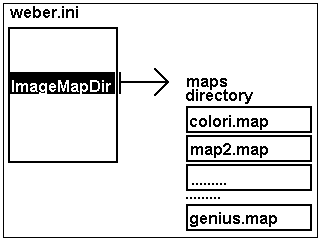
And, here the contents of "COLORI.MAP"
# this line is a comment
# mappatura di colori.gif
#
default /intro/none.htm
rect /intro/blu.htm 10,45 92,108
rect /intro/red.htm 97,5 215,65
rect /intro/green.htm 107,75 185,135
rect /intro/yellow.htm 206,66 305,108

