Wave
Every function in Distort catagory is designed for entertainment. Adding twirl to your image sounds like an interesting idea!
In PhotoEdit interface, move your mouse cursor onto the Third button  on Task Bar, and click
on Task Bar, and click  on the pop-up sub-task bar. Then some templates appear on Operation Panel.
on the pop-up sub-task bar. Then some templates appear on Operation Panel.
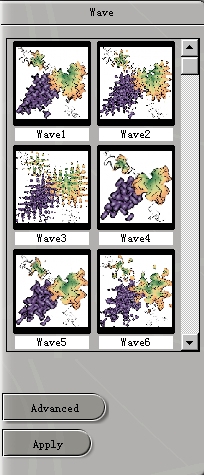 On the left is the Basic mode. You can see ten templates here. Click to select a template which pleases you, then click
On the left is the Basic mode. You can see ten templates here. Click to select a template which pleases you, then click  to apply the effect to current image.
to apply the effect to current image.
If you are not satisfied with any of the templates and decide to adjust Wave effect manually, Click 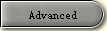 to shift to Advanced mode.
to shift to Advanced mode.
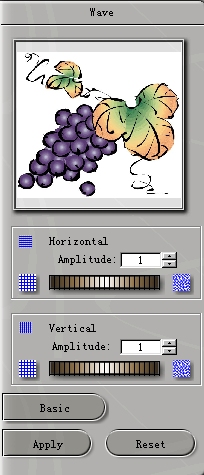 On the right is the Advanced mode.
On the right is the Advanced mode.
You have to add waves from different directions: horizontal direction and vertical direction. First type a figure into Amplitude textbox to define wave size, then use you mouse to turn the small wheels  to add waves in either direction. Roll it towards left to reduce wave effect, towards right to increase wave effect. You can preview the effect in the small preview window on Operation Panel.
to add waves in either direction. Roll it towards left to reduce wave effect, towards right to increase wave effect. You can preview the effect in the small preview window on Operation Panel.
When you are satisfied with the image after adjustment, click  to apply the effect to current image, otherwise click
to apply the effect to current image, otherwise click  to reload the original version of the image. To go back to Basic mode, click
to reload the original version of the image. To go back to Basic mode, click 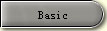 .
.