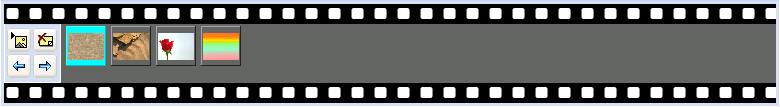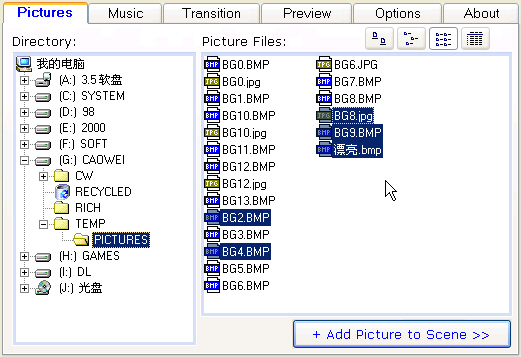
Under the "Pictures" tab, select the folder where your images are located and click on the picture filename to select it.
NOTE: You can press Ctrl or Shift while clicking to select multiple files simultaneously.
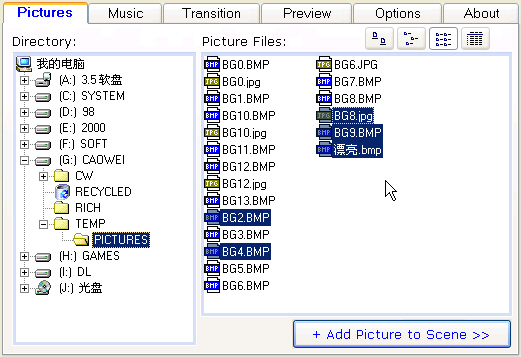
Press the "Add Pictures to Scene" button to add pictures to a scene.
Dragging the files onto the scene creates the same effect.