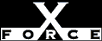High
HighCheck or Attack Name: nbperm
A NetBIOS share requiring only a password for validation was detected. As a result, a brute force attempt to log in using up to four character password combinations was successful.
Note: This exploit results in up to 475,254 login attempts, and could run for several hours.
False Negatives: Applying the lm-fix patch will prevent you from accessing a Windows 95 share from a Windows NT machine.
Set the password to a minimum length of seven characters and change the password.
To set the minimum password length, follow these steps:
- Open User Manager. From the Windows NT Start menu, select Programs, Administrative Tools (Common), User Manager.
- Select the account from the list.
- From the Policies menu, select Account to display the Account Policy dialog box.
- In the Minimum Password Length field, configure the password to at least seven characters.
- Click OK.
—AND—
To change the password, follow these steps:
- Open User Manager. From the Windows NT Start menu, select Programs, Administrative Tools (Common), User Manager.
- Select the account from the list.
- From the User menu, select Properties.
- In the Password field, change the password.
- In the Confirm Password field, confirm the new password.
- Click OK.