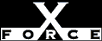Low
LowCheck or Attack Name: insecure file system
A NetBIOS share has been found where the underlying file system does not support security. The only security that can be applied to this share is share-level permissions.
If the host is running Windows NT, convert the file system to NTFS using the convert command. If the host dual-boots into Windows 95 or an older version of Windows, you will lose the ability to boot any operating system other than Windows NT.
If the host is running an operating system other than Windows NT and security is desired, upgrade to Windows NT and convert the file system to NTFS.
To convert the file system to NTFS, follow these steps:
Note: If the computer dual-boots into any version of Windows other than Windows NT, you will lose the ability to run that version of Windows. See the Internet Information Server Resource Kit for additional details.
- Open a command-line window. From the Windows NT Start menu, select Run. Type cmd and select OK.
- Type convert [drive-letter]: at a command line. Substitute the drive letter of the partition you want to convert.