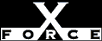Medium
MediumCheck or Attack Name: DCOM Access Permission
Access permissions on the DCOM object let non-administrators create DCOM objects and execute code on the local system.
Fortify the DCOM object's permissions so that it continues to function under tightened security:
- Run the dcomcnfg program in the %SystemRoot%/System32 folder.
- Double-click the DCOM object that generated this vulnerability.
- Click Security.
- Edit the access permissions. Some applications may require loose access permissions in order to function. Verify that the object in question still functions properly after making any changes.
- Click OK twice.
Microsoft Knowledge Base Article Q176799, INFO: Using DCOM Config (DCOMCNFG.EXE) on Windows NT, http://support.microsoft.com/support/kb/articles/q176/7/99.asp