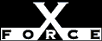Low
LowCheck or Attack Name: x25.inr
An X25 gateway service was detected as running. X25 allows an attacker to possibly gain access via an X.25 network rather than through TCP/IP.
Remove or disable the X25 daemon if it is not needed.
Unix: Disable X25 by putting # at the beginning of the snmp line in your etc/inetd.conf file (usually located in /etc) and then restarting inetd. Consult your vendor's documentation for more information.
Windows:
- Open the Services control panel. From the Windows NT Start menu, select Settings, Control Panel, Services.
- From the Services list, select the X25 service.
- Select one of these choices:
- To stop the X25 service for this session only, click Stop.
- To permanently stop the X25 service, click Startup and choose the Disabled option.
- Click OK.