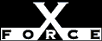Low
LowCheck or Attack Name: Workstation not restricted
A user has been found who does not have workstation restrictions. Workstation restrictions can help limit both internal and external attacks.
Implement workstation restrictions on the user account.
To implement restrictions, follow these steps:
- Open User Manager. From the Windows NT Start menu, select Programs, Administrative Tools (Common), User Manager.
- Select the user from the list.
- From the User menu, select Properties to display the User Properties dialog box.
- Select Logon To.
- Select User May Log On to These Workstations, and enter the NetBIOS names of the allowed workstations.
- Restart the machine for these changes to take place.