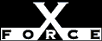High
HighCheck or Attack Name: nbdict
A dictionary attack upon the resources accessible through NetBIOS was successful.
If a NetBIOS share is detected on a system that requires only a password for validation, an attempt is made to log in using passwords from a dictionary file.
Change your password to a password that is difficult to guess and is not part of a password dictionary.
To change your password, follow these steps:
- From the Windows NT Start menu, select Programs, Administrative Tools (Common), User Manager.
- Select the user account from the list.
- From the User menu, select Properties to display the User Properties dialog box.
- In the Password field, change the password.
- In the Confirm Password field, confirm the password.
- Click OK.