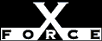Low
LowCheck or Attack Name: Logon Hours Not Set
A user has been found with no logon hours set. This setting allows the user to log on at any time. If logon hours are set, it may inhibit certain internal and external attacks.
To set logon hours for the user, follow these steps:
- Open User Manager for Domains. From the Windows NT Start menu, select Programs, Administrative Tools (Common), User Manager.
- Select the user from the list.
- From the User menu, select Properties to display the User Properties dialog box.
- Select Hours. By default, all hours will be enabled.
- Select the times and days when the user should not be allowed to log on.
- Click Disallow.
- Repeat steps 5 and 6 until the logon hours meet your security policy.