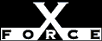Medium
MediumCheck or Attack Name: Guest in Group
The Guest user has been detected in a group other than Guests or Domain Guests. This membership could result in granting higher access to the Guest user than desired.
Verify that guest should be a member of this group, and ensure that membership could not lead to higher access:
- Open User Manager. From the Windows NT Start menu, select Programs, Administrative Tools (Common), User Manager.
- Select the group that includes the Guest account as a member.
- From the User menu, select Properties to display the User Properties dialog box.
- Select Guest, and click Remove.
- Click OK.