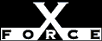Low
LowCheck or Attack Name: Guest Exists
The Guest account is named "Guest." If your security policy requires that the guest account be renamed, then this name should be changed. You should be aware, however, that an attacker can easily determine which account is the guest user, so this action is of very limited use in most situations.
To rename the Guest account, follow these steps:
- Open User Manager. From the Windows NT Start menu, select Programs, Administrative Tools (Common), User Manager.
- Select the Guest account.
- From the User menu, select Rename.
- Type a new name for the Guest Account.
- Click OK.