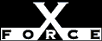Low
LowCheck or Attack Name: httpproxy
A web (HTTP) proxy has been identified. Some older proxy servers may have vulnerabilities that let an attacker execute commands remotely. If the web proxy can be penetrated, it could lead to unauthorized access to the network.
Disable the service or review your proxy rules. See your firewall's documentation for more information.
Unix: Do not run your web server as a proxy. Refer to your web server's documentation, and disable the proxy, if possible.
Windows: From the Services control panel, disable the HTTP service:
- Open the Services control panel. From the Windows NT Start menu, select Settings, Control Panel, Services.
- Select the service.
- Click Stop.
- When the service has stopped, click Startup.
- Choose one of these options:
- To permanently disable the service, click Disabled.
- To turn the service off unless manually activated by the user or a program, click Manual.
- Click OK, then click Close.