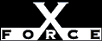Low
LowCheck or Attack Name: Unknown NT Service
A service was found, which was not known to ship as a default service with Windows NT. Services can be used to install back doors, or provide unauthorized network access. Any service that is not approved by your security policy should be removed.
False Positives: If this service is authorized under your security policy, then this issue is not a vulnerability.
Use instsrv from the Windows NT Resource Kit to remove the unwanted service.
To remove a service, follow these steps:
- From the Windows NT Start menu, select Run.
- Type cmd and click OK to open the command line.
- At a command prompt, type instsrv [service name] remove and press Enter.
- Type exit and press Enter to return to Windows NT.