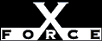Low
LowCheck or Attack Name: TcpIp Security
TCP/IP security is not enabled. Windows NT 4.0 has the ability to restrict the ports that will accept packets, and restrict the protocol types TCP/IP will accept. These settings can be very useful in securing a web server, or other specialized hosts.
WARNING: Disable packet filtering, if you have installed Routing and RAS (RRAS). Filter rules applied in RRAS take precedence.
Enable Windows NT TCP/IP security to permit only the services and ports required.
- Open the Network control panel. From the Windows NT Start menu, select Settings, Control Panel, Network.
- From the Protocols tab, click TCP/IP and select Properties to display the Properties dialog box.
- Click the Advanced tab.
- Select the Enable Security check box and click Configure.
- Set the ports and protocols to permit only the ports you need to run required services. See %SystemRoot%\system32\drivers\etc\SERVICES for a list of services and their associated port.
- Click OK four times to save your changes.
- Restart the computer for the changes to take effect.