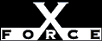Low
LowCheck or Attack Name: Password Expired
The user's password is expired. If the user has not logged on recently, consider deleting or disabling the account. Accounts that are rarely logged on have passwords that are not often changed, and may create unauthorized access opportunities for an attacker.
False Positives: If this account is legitimate, then this condition does not indicate a vulnerability.
If the user account is legitimate, then the user will have to change the password the next time they log in.
—OR—Remove the account if it is not needed. To remove an account, follow these steps:
- Open User Manager. From the Windows NT Start menu, select Programs, Administrative Tools (Common), User Manager.
- Select the user account to be removed.
- Press Delete and confirm the delete action.
Disable the user account if it may be needed at a later time. To disable a user account, follow these steps:
- Open User Manager. From the Windows NT Start menu, select Programs, Administrative Tools (Common), User Manager.
- Select the user from the list.
- From the User menu, select Properties to display the User Properties dialog box.
- Select the Account Disabled check box.
- Click OK.