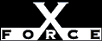Low
LowCheck or Attack Name: Password History
The password history length is less than the specified security policy. Windows NT will prevent a user from reusing the number of passwords specified by the password history length.
Set the password history length value so that it equals or exceeds the value in the current policy.
To change the password history value, follow these steps:
- Open User Manager. From the Windows NT Start menu, select Programs, Administrative Tools (Common), User Manager.