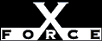High
HighCheck or Attack Name: Passfilt.DLL Not Found
The passfilt.dll password filter library is referenced in the HKEY_LOCAL_MACHINE\SYSTEM\CurrentControlSet\Control\Lsa registry key, but was not found in the %systemroot%\system32 directory. Anyone with permission to add files into the system32 directory could install a Trojan password filter. By default, everyone has permission to add files. Since weak passwords are a common way for attackers to gain access, you should install a strong password filter.
Passfilt.dll is shipped with Service Pack 3 for Windows NT 4.0 and later. To install passfilt.dll properly, use the information provided in Microsoft Knowledge Base Article Q161990 "How to Enable Strong Password Functionality in Windows NT" at http://support.microsoft.com/support/kb/articles/q161/9/90.asp .
Microsoft Knowledge Base Article Q161990, How to Enable Strong Password Functionality in Windows NT, http://support.microsoft.com/support/kb/articles/q161/9/90.asp