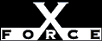Low
LowCheck or Attack Name: multiprotocol
The machine has more than one protocol active. If the machine is outside a firewall, it could provide an entry point for an attacker into the internal network.
If multiple protocols are not allowed by your security policy, remove the protocols not in use.
To remove the unused protocols, follow these steps:
- Open the Network control panel. From the Windows NT Start menu, select Settings, Control Panel, Network.
- Double-click the Network icon.
- Click the Protocols tab.
- Remove unwanted protocols.
- Click OK.
- Reboot the system for this change to take effect.
For more information, refer to your firewall's documentation.