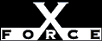Medium
MediumCheck or Attack Name: guessedguestpw
The password on the Guest Account for this host has been guessed. An attacker can gain access to sensitive system files.
Set the Guest password to a minimum length of seven characters and change the password.
To set the minimum password length, follow these steps:
- Open User Manager. From the Windows NT Start menu, select Programs, Administrative Tools (Common), User Manager.
- Select the Guest account from the list.
- From the Policies menu, select Account to display the Account Policy dialog box.
- For the Minimum Password Length, require a minimum length of at least seven characters.
- Click OK.
—AND—
To change the password, follow these steps:
- Open User Manager. From the Windows NT Start menu, select Programs, Administrative Tools (Common), User Manager.
- Select the Guest account from the list.
- From the User menu, select Properties to display the User Properties dialog box.
- In the Password field, change the password.
- In the Confirm Password field, confirm the password.
- Click OK.