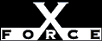Medium
MediumCheck or Attack Name: NT Beta
Beta versions of Windows NT 4.0 are known to grant users read and delete access to shares that are set to Everyone - Full Access, regardless of the underlying file permissions.
Upgrade to Windows NT 4.0 release version and apply the latest Windows NT 4.0 Service Pack.
To apply the latest Windows NT 4.0 Service Pack, follow these steps:
- Open a web browser.
- Go to http://support.microsoft.com/support/ntserver/Content/ServicePacks/ and follow the directions to download the appropriate service pack for your computer.
- Find the installation program you downloaded to your computer.
- Double-click the program icon to start the installation.
- Follow the installation directions.