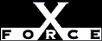High
HighCheck or Attack Name: TelnetOpen
Users can Telnet to this machine without a login. An attacker can access sensitive information through default accounts or easily guessed passwords.
Disable the Telnet account or change the password to something difficult to guess.
Unix: Disable login access to this Unix account if it is not needed.
To remove login access for a Unix account, follow these steps:
- Edit the /etc/passwd file.
- Locate the account.
- Place an * (asterisk) in the password field.
- Place the string /bin/false in the shell field. An example of the /etc/passwd entry for a disabled Guest account should resemble the following: guest:*:2311:50:Guest User:/home/guest:/bin/false
- Save and exit the file.
Windows: Change the password on this account to something difficult to guess, or disable login access to this Windows account.
To change a password on a Windows account, follow these steps:
- Open User Manager. From the Windows NT Start menu, select Programs, Administrative Tools (Common), User Manager.
- Double-click the account to display the User Properties dialog box.
- In the Password field, type a new password.
- In the Confirm Password field, confirm the new password.
- Click OK.
To disable login access to a Windows account, follow these steps:
- Open User Manager. From the Windows NT Start menu, select Programs, Administrative Tools (Common), User Manager
- Double-click the account to display the User Properties dialog box.
- Select the Account Disabled check box.
- Click OK.