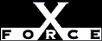Low
LowCheck or Attack Name: NTy2k
The Year 2000 (y2k-fix) patch is not installed. This patch resolves date issues with the Find Files or Folders feature, leap year usage in the User Manager program, incorrect saved dates in the document properties viewer, and day skipping in the Date/Time control panel.
Apply the latest Windows NT 4.0 Service Pack. To apply the latest Windows NT Service Pack, follow these steps:
- Open a web browser.
- Go to http://support.microsoft.com/support/ntserver/Content/ServicePacks and follow the directions to download the appropriate service pack for your computer.
- Find the installation program you downloaded to your computer.
- Double-click the program icon to start the installation.
- Follow the installation directions.
Windows NT 4.0 SP3 users can apply the post-SP3 y2k-fix patch available from ftp://ftp.microsoft.com/bussys/winnt/winnt-public/fixes/usa/NT40/hotfixes-postSP3/y2k-fix/.
Microsoft Knowledge Base Article Q175093, User Manager Does Not Recognize February 2000 As a Leap Year, ftp://ftp.microsoft.com/bussys/winnt/winnt-public/fixes/usa/NT40/hotfixes-postSP3/y2k-fix/Q175093.TXT k-fix/Q183123.TXT
Microsoft Knowledge Base Article Q180122, After Changing the Time, Windows NT May Skip a Day, ftp://ftp.microsoft.com/bussys/winnt/winnt-public/fixes/usa/NT40/hotfixes-postSP3/y2k-fix/Q180122.TXT k-fix/Q175093.TXT
Microsoft Knowledge Base article Q183123, Find Files Displays Garbled Date if Year is 2000 or Greater, ftp://ftp.microsoft.com/bussys/winnt/winnt-public/fixes/usa/NT40/hotfixes-postSP3/y2k-fix/Q183123.TXT k-fix/Q180122.TXT
Microsoft Knowledge Base Article Q175093, User Manager Does Not Recognize February 2000 As a Leap Year, http://support.microsoft.com/support/kb/articles/q175/0/93.asp
Microsoft Knowledge Base Article Q180122, After Changing the Time, Windows NT May Skip a Day, http://support.microsoft.com/support/kb/articles/q180/1/22.asp
Microsoft Knowledge Base Article Q183123, Find Files Displays Garbled Date if Year is 2000 or Greater, http://support.microsoft.com/support/kb/articles/q183/1/23.asp
Microsoft Knowledge Base Article Q183125, Shell Doc Property Dialog Custom Date Incorrect After Year 2000, http://support.microsoft.com/support/kb/articles/q183/1/25.asp
Microsoft Knowledge Base Article Q183125, Shell Doc Property Dialog Custom Date Incorrect After Year 2000, ftp://ftp.microsoft.com/bussys/winnt/winnt-public/fixes/usa/NT40/hotfixes-postSP3/y2k-fix/Q183125.TXT