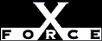Medium
MediumCheck or Attack Name: NTWinsupFix
It is possible to crash the WINS server by sending random UDP packets to port 137 on a machine running the WINS server. The WINS Update patch prevents this denial of service.
Apply the latest Windows NT 4.0 Service Pack, or Windows NT 4.0 Service Pack 3 (SP3) users must also apply the post SP3 winsupd-fix patch.
To apply the latest Windows NT Service Pack, follow these steps:
- Open a web browser.
- Go to http://support.microsoft.com/support/ntserver/Content/ServicePacks and follow the directions to download the appropriate service pack for your computer.
- Find the installation program you downloaded to your computer.
- Double-click the program icon to start the installation.
- Follow the installation directions.
—OR—
Windows NT 4.0 Service Pack 3 (SP3) users must also apply the post SP3 winsupd-fix patch available from ftp://ftp.microsoft.com/bussys/winnt/winnt-public/fixes/usa/nt40/hotfixes-postSP3/winsupd-fix/.