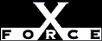Medium
MediumCheck or Attack Name: WINS Patch
An unpatched version of Windows NT WINS has been found. It is possible for an attacker to cause WINS to fail by sending invalid UDP packets.
Apply the latest Windows NT 4.0 Service Pack.
To apply the latest service pack, follow these steps:
- Open a web browser.
- Go to http://support.microsoft.com/support/ntserver/Content/ServicePacks/ and follow the directions to download the appropriate service pack for your computer.
- Find the installation program you downloaded to your computer.
- Double-click the program icon to start the installation.
- Follow the installation directions.
Windows NT 4.0 Service Pack 3 (SP3) users must apply the post SP3 winsupd-fix patch available from ftp://ftp.microsoft.com/bussys/winnt/winnt-public/fixes/usa/nt40/hotfixes-postSP3/winsupd-fix/.
Microsoft Knowledge Base Article Q155701, Invalid UDP Frames May Cause WINS to Terminate, http://support.microsoft.com/support/kb/articles/Q155/7/01.asp