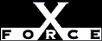Medium
MediumCheck or Attack Name: repair insecure
By default, the %systemroot%\repair directory is readable by everyone. It is possible to extract usernames and potentially the hashes of the passwords from the sam._ file. Set the permissions on this directory to full control for administrators and system and remove permissions for everyone.
Restrict access to the %systemroot\repair directory to administrators only.
To restrict access from the Windows NT desktop, follow these steps:
- From Windows Explorer, right-click the selected directory and select Properties to display the Properties dialog box.
- Under the Security tab, click Permissions.
- Configure Administrators with Full Control and every one else with No Access.
Open the command line and restrict access:
- From the Windows NT Start menu, select Run.
- Type cmd, then click OK. This opens the command line.
- Type: cacls c:\winnt\repair /g administrators:F
- Type exit to return to the Windows NT desktop.