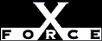Low
LowCheck or Attack Name: ftpanon
Anonymous FTP is enabled. If FTP services are present, allowing only anonymous access prevents valid user-password pairs from being passed across the network.
Disable the FTP service or confirm that anonymous FTP is set up correctly.
Unix: To disable the FTP service:
- Edit the /etc/inetd.conf (or equivalent) file.
- Locate the line that controls the ftpd daemon.
- Type a # at the beginning of the line to comment out the daemon.
- Restart inetd.
Proper configuration of the FTP server is critical. If an anonymous login is permitted, be certain to:
- Create the correct home directories for exclusive use of ftpd, such as ~ftp/bin, ~ftp/etc, and ~ftp/pub.
- Place actual files (rather than symbolic links) in the ftp home directories.
- Create a special ftp account that points to the ftp home directory.
- Alter the ftp passwd file to contain entries only for root and ftp.
- Alter the group file to contain only the ftp group.
- Use chown to apply the appropriate owners to the directories.
- Use chmod to apply the correct permissions to all directories and files.
- Secure any open repository directories so they cannot be used as drop points.
For the appropriate values and permissions for your FTP server, refer to your FTP documentation.
Windows: Stop or disable the FTP service from the Services control panel:
- Open the Services control panel. From the Windows NT Start menu, select Settings, Control Panel, Services.
- Select the service.
- Click Stop.
- When the service has stopped, click Startup.
- To permanently disable the service, click Disabled.
- Click OK, then click Close.