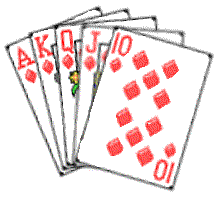
Dave Carrigan
Copyright © 2000, Dave Carrigan (dave@pokerlog.com)
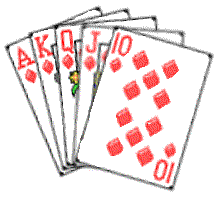 |
Version 2.0.1 Dave Carrigan Copyright © 2000, Dave Carrigan (dave@pokerlog.com) |
PokerLog is a poker player's diary for use on Palm compatible handhelds running PalmOS 3.1 or better. It allows the poker player to keep track of all aspects of ring game and tournament play -- location, dates and times played, wins and losses, and miscellaneous information.
The current version of PokerLog is 2.0.1. The latest version is always available from the PokerLog web site at http://www.pokerlog.com/.
PalmOS 3.1 or greater. Most Palm devices can be upgraded to PalmOS 3.3 by downloading the upgrade software from Palm's web site. There are also plans to make PokerLog run on some older versions of PalmOS. If you would like to be notified when this is complete, please send email to info@pokerlog.com.
Approximately 45KB of free space to install PokerLog plus room to store your log entries.
Please report all bugs with PokerLog to bugs@pokerlog.com.
PokerLog has three main modes of operation. The Ring Game list lets you keep track of all of your ring games. The Tournament list lets you keep track of all of the tournaments you play. Finally, the Bankroll list lets you keep track of miscellaneous changes to your bankroll.
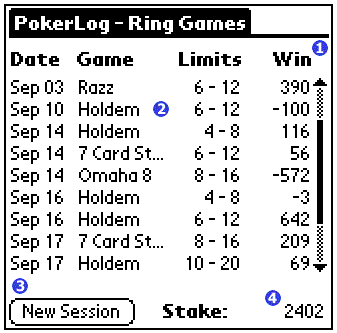
The screen shot above shows a sample of a Ring Game list. The numbered items below correspond to the blue numbers in the screen shot.
Tap on any column heading to sort the list using that column. Tap on the column a second time to reverse the sort order.
Tap on a session entry to see the details of that session or to edit the session.
Tap on the New Session button to create a new session.
This value shows your total bankroll, from all ring games, tournaments and bankroll adjustments.
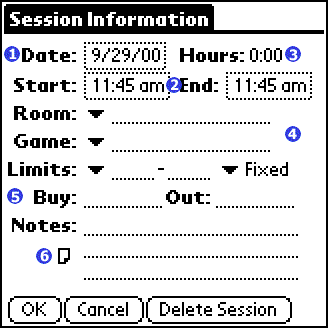
The screen shot above shows the session information form. Use this form to enter all of the information about a ring game session.
The date should contain the date that you started the session.
The start and end times let you specify the length of the session. Minutes are rounded off to the nearest quarter hour. If the end time is earlier than the start time, then PokerLog will treat the session as having started on one day and ended on the next. For example, if the start time is 8:30pm and the end time is 1:30am, PokerLog will calculate the session length as five hours. Sessions longer than 24 hours are not supported.
The hours field will be filled out automatically whenever you change the start or end time.
The Room, Game, and Limits fields all have popup menus. PokerLog remembers all of the rooms, games and limits you have played and puts them into the lists automatically.
Use the Buy and Out fields to record your buy-in and cash-out, respectively. PokerLog will calculate your win or loss.
Tap the note icon to load the note in a full-screen editing window, to make it easier to edit or read long notes.
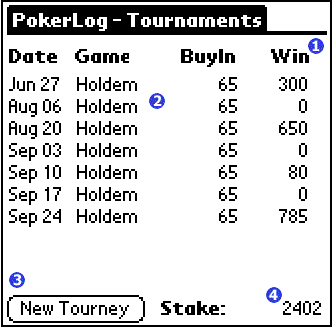
The screen shot above shows a sample of a tournament list.
Tap on any column heading to sort the list using that column. Tap on the column a second time to reverse the sort order.
Tap on a session entry to see the details of that tournament or to edit the tournament.
Tap on the New Tourney button to create a new tournament.
This value shows your total bankroll, from all ring games, tournaments and bankroll adjustments.
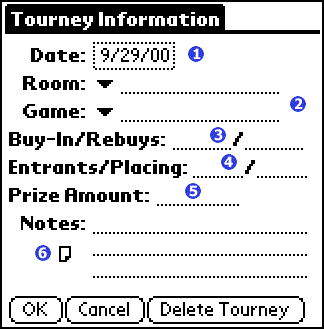
The screen shot above shows the tournament information form. Use this form to enter all of the information about the tournaments you enter.
The Date field should contain the date that the tournament started.
The Room and Game fields have popup menus. PokerLog remembers all of the rooms and games you have where you have entered tournaments and puts them into the lists automatically.
Use the Buy and Rebuys fields to record your buy-in and any rebuys or add-ons you made. If you won and toked the dealers, you would add that amount into the rebuys field as well.
Enter the number of entrants, and your final placement in the Entrants and Placing fields, respectively.
If you placed in the money, record your prize amount in the Prize Amount field.
Tap the note icon to load the note in a full-screen editing window, to make it easier to edit or read long notes.
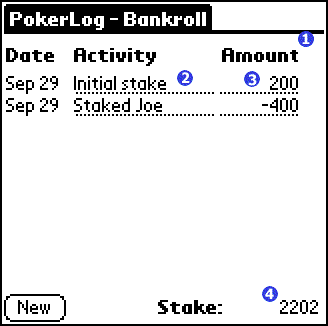
The screen shot above shows the bankroll activity tournament list. Use this list to make adjustments to your bankroll.
Tap on any column heading to sort the list using that column. Tap on the column a second time to reverse the sort order.
Enter a short description of the activity in this column. Tap on the New button to create a new row.
Enter the amount of money that you added or removed from your bankroll.
This value shows your total bankroll, from all ring games, tournaments and bankroll adjustments.
PokerLog is shareware. If you find it useful, you are expected to register it. Registration is $14.95, and can be done online at http://www.pokerlog.com/. With the unregistered version of PokerLog, you are limited to only 10 sessions, 5 tournaments, and 2 bankroll entries. Registration will lift these restrictions and will also give you the right to unlimited upgrades for one year, plus unlimited customer support via email.
Important - Read Carefully: this End-User License Agreement ("EULA") is a legal agreement between you (either an individual or a single entity) and Dave Carrigan (AUTHOR) for the software accompanying this EULA, which includes computer software and associated "online" or electronic documentation ("SOFTWARE"). The SOFTWARE referenced by this EULA is the unregistered shareware version of PokerLog. By exercising your rights to make and use copies of the SOFTWARE, you agree to be bound by the terms of this EULA. If you do not agree to the terms of this EULA, you may not use the SOFTWARE.
GRANT OF LICENSE.
This EULA grants you the following rights:
You may install and use only one copy of the SOFTWARE for up to 30 days. After this time, you must remove the SOFTWARE or purchase a licensed version of the SOFTWARE. You are entitled to only one 30-day evaluation period.
You may reproduce or distribute copies of the SOFTWARE, provided that this is done for non-commercial purposes only. Distribution for any other reason must have prior written authorization by AUTHOR. Unauthorized commercial use includes, but is not limited to, the following: a product for sale; accompanying a product for sale; accompanying a magazine, book, or other product for sale; distribution with copying or any incidental costs; availability for download with access or download fees. All components of the software must be included with any copy, without modification, including this document. The program name or the name of AUTHOR shall not be used for promotional purposes without prior written consent of AUTHOR.
De-compilation, and Disassembly. You may not reverse engineer, decompile, or disassemble the SOFTWARE, except and only to the extent that such activity is expressly permitted by applicable law notwithstanding this limitation.
Without prejudice to any other rights, AUTHOR may terminate this EULA if you fail to comply with the terms and conditions herein. In such event, you must destroy all copies of the SOFTWARE and all of its component parts.
COPYRIGHT.
The SOFTWARE is protected by copyright laws and international copyright treaties, as well as other intellectual property laws and treaties. All title and copyrights in and to the SOFTWARE (including but not limited to any images, photographs, animations, video, audio, music and text incorporated into the SOFTWARE, the accompanying printed materials, and any copies of the SOFTWARE are owned by the AUTHOR (Dave Carrigan).
LIMITED WARRANTY.
NO WARRANTIES. AUTHOR expressly disclaims any warranty for the SOFTWARE. The SOFTWARE is provided "as is" without warranty of any kind, either express or implied, including, without limitation, the implied warranties of merchantability, fitness for a particular purpose, or non-infringement. The entire risk arising out of use or performance of the SOFTWARE remains with you.
NO LIABILITY FOR CONSEQUENTIAL DAMAGES. In no event shall AUTHOR or his suppliers be liable for any damages whatsoever (including, without limitation, damages for loss of business profits, business interruption, loss of business information, or any other pecuniary loss) arising out of the use of or inability to use the SOFTWARE even if AUTHOR has been advised of the possibility of such damages. Because some states/jurisdictions do not allow the exclusion or limitation of liability for consequential or incidental damages, the above limitation may not apply to you.
NO LIABILITY FOR ERRORS OR OMISSION. AUTHOR expressly disclaims any liability for errors or omissions in the content of the SOFTWARE.
RESERVATIONS
All rights to the SOFTWARE not expressly granted herein are reserved by AUTHOR.
JURISDICTION
If you acquired this product in the United States, this EULA is governed by the laws of the State of Washington. If this product was acquired outside the United States, then local laws may apply.
Should you have any questions concerning this EULA, or if you desire to contact AUTHOR for any reason, please write or e-mail AUTHOR at support@pokerlog.com.