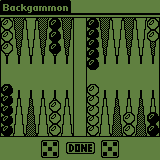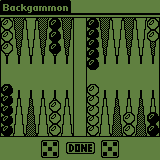Backgammonv2.2
by Andras Schall
05/11/2000
A well featured freeware version of
the popular Backgammon game for any device running
Palm OSTM
DISCLAIMER
Backgammon V 2.2 --
Copyright ⌐ 2000-2001 -- All Rights Reserved.
License Agreement:
This software is freeware and
therefore completely free of any charge. You may freely
distribute it via any mean including but not limited to
Infrared port, a web site or a CD-ROM. You can make your
customers pay for distribution costs, but NOT
for the software itself. You MUST always
include this file together with Backgammon v2.2, the only
exception being when you "beam" it via the Infrared
port.
NO LIABILITY FOR DAMAGES:
This product and any related documentation is
provided "as is" without warranty of any kind,
either expressed or implied. The entire risk
arising out of use or performance of this product and
information remains with you.
In no event shall the author of this software be liable for any damages
whatsoever (including, without limitation, system crashes, loss of data,
damages for loss of business profits, business interruption,
loss of business information, or any other pecuniary loss)
arising out of the use or of inability to use this product.
3Com, Graffiti, HotSync, and Palm Computing
are registered trademarks of 3Com Corporation or its
subsidiaries. Palm III, Palm OS, and Palm Pilot are
trademarks of 3Com Corporation or its subsidiaries. Other
brand and product names may be trademarks or registered
trademarks of their respective owners
1.
Introduction
2.
Features
3. Menus and
Preferences
4.
Installation
5.
Version History
6. Future
Enhancements
7. Check
out the FAQ
1.
Introduction
Backgammon is a game of luck and skill. It is the oldest board game
recorded in human history, most probably dating back to the
Persian Empire some 5000 years ago. The ancient Greeks as well as
the Romans played it. The game we know today was refined in
England in the seventeenth century, which is also when it
acquired it's name, Backgammon.
The rules of backgammon are simple and easy to learn. In fact,
it is quite remarkable that a game as rich and interesting as
backgammon has such a simple set of rules. The description of
those rules is outside of the scope of this document, but you can
check out many Internet sites on the subject, they are of high
quality and explain also basic strategies. Try Backgammon Galore or Salar's
Backgammon page.
2.
Features
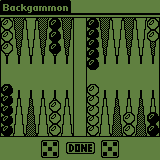
- Play against your Palm
- Play against another human player or yourself (Ideal for
learning basic strategies)
- Let your Palm play against itself (Ideal for learning
basic strategies)
- The Palm can give you a hint on what to play
- Memorise your score including Gammons (worth 2 points)
and Backgammons (worth 3 points)
- Undo your last move
- Undo the Palm's last move
- Reverse board orientation (progress from left to
right or from right to left according to your habits)
- Play black or white indifferently
- Switch dices by tapping them with the pen
- Dice colour indicates colour of current player
- Palm indicates possible moves
3.
Menu and Preferrence
- Action menu
- New : Start a new game
- Undo : Undo last move.
You can also undo the Palm's moves this way. When
disable "Done" tapping is checked, you
cannot undo your second move, neither those of
the Palm.
- Done : Same effect than pressing
the "DONE" button on the board :
opponent's turn begins. If disable "Done"
tapping is checked, you don't need to use this
command.
- Hint : Gives an advice on how to
move. The hint screen shows up for 2 seconds than
board comes back to the original position.
- Score menu
- View : View score.
- Reset : Reset score to 0 - 0.
This is done automatically, when changing the
players on the preferences screen.
- Setting menu
- Preferences : Pops up the
preferences screen.
- About : Pops up the
"About" dialog box.
- Preferences Screen
- White player : Choose whether
you or the Palm should play this colour
- Black player : Choose whether
you or the Palm should play this colour
If you choose "computer" for both
colours, the palm will play against itself
- Classical orientation : You
progress from left to right when checked, and
from right to left otherwise
- Disable "Done" tapping
: When unchecked, you need to press the
"DONE" button to validate your moves
and also to acknowledge those of you opponent. When
checked, you don't need to acknowledge your moves,
but you cannot undo them either.
4.
Installation
If you have Backgammon v2.0 installed, you must remove it
completely before installing any later version. If you fail to do
this, Backgammon will take up 21 kb more on your Palm device, and
you will not enjoy the enhancements of the newer version.
5.
Version History
- Version 2.0
- First version
released on the Internet
- Complete rework of
user interface
- Palm can play
against itself
- Version 2.1
- Screen blinking is
fixed
- Computer plays
doubles much faster
- Dices are the same
colour than player
- Name has changed
to Bkgammon (compatibility with Backgammon from
Standalone)
- Some minor bug
fixes
- Version 2.2
- Palm gives you hint on what to play
- Palm indicates possible moves
- Some minor bug fixes
6.
Future Enhancements
- Beginner and expert mode
- Implement doubling cube
- Support grey levels and possibly colour
Please send me
feedback so I can incorporate your ideas.
When submitting bug report, don't forget to include hardware and
software (Palm OS, hacks, etc...) description.
7. FAQ
- OK, how do I start
playing?
When you start up Backgammon v2.2, you should
be presented with the board, 30 tokens, and two dices. If
you want to play the right dice first, just tap on one of
the dices, they will switch position immediately. Tap the
token that you want to play; if this move is valid the
token will move by the number of spaces indicated on the
left dice. When you have moved a token for both dices,
tap on the "Done" button to indicate that you
are finished.
Than, the computer will play. You must tap again the
"Done" button to acknowledge its move.
Now it's your turn again!
- How can I undo a
move?
Before pressing the "Done" button to validate
your move, choose "Undo" on the menu bar. This
will bring you back to the initial position. You can move
again
- I would like to play
the right dice first!
You can switch the two dices' position, just click with your
pen on any of the two dices. That's it.
- I didn't see my
opponent's move. How can I be sure it was valid?
Before tapping the "Done" button to acknowledge
your opponent's move, chose "Undo" on the menu
bar. The initial position will show up for 2 seconds.
- What is the Disable
"Done" tapping option (in the Preferences)?
Obviously, it's annoying to tap on the "Done"
button to validate your moves and acknowledge those of
your opponent. If you check this option, the next turn
begins without any validation or acknowledgement. This
makes the game more fluid.
The drawback of this option however is that you won't be
able to undo your second move because the opponent's turn
begins right away. You won't be able to check your
opponent's move either, because your turn begins
immediately after his ends. The doubling cube (when implemented)
won't be available in this mode either.
- How can I make the
Palm play against itself?
In the preferences screen, select "Computer"
for both black and white player.
- I installed
Backgammon v2.2 on top of v2.0, but nothing happened.
This is because you didn't remove version v2.0 before
installing the latest update. Remove now completely
Backgammon using your luncher (menu App / Delete). Reinstall
Backgammon v2.2.
- Can you make an Acey-Deucey game also?
Several people asked me to make such a game. I'm
considering it, but the rules seem to be a little bit
different, and probably the Palm should also play
differently (Rework of the Artificial Intelligence).
Other enhancements have higher priority for
now, especially the doubling cube.
- Where can I download the latest version of
Backgammon?
You can download Backgammon on several Palm related sites,
but for the very latest version try
this
link.
You can also
write a review
for Backgammon.
- How come such a nice software is free?
I made this game in my spare time, mainly for
entertaining myself. I never intended to make money out
of it, I'm not sure you can make money with sharewares
anyway. Backgammon is freeware and all future versions
will still be free!!!!
If you like this software however, send me an e-mail (schall@bigfoot.com)
to tell me so. This is the unique reward I expect from
You. My statistics are not very promising for now: last
month I had 20,000 downloads and only 30 e-mails, that
means an answer rate of less than 0.2%. You can help to change
these figures!
Remember, any comment is welcome! Bug descriptions,
suggestions, encouragements, all of these help me to
deliver a better software.
Thank you for playing Backgammon v2.2, enjoy!