This is the main screen when the
program launched, you will see the little arrow pointing downward on the
top right side is the records filter by Month.
|
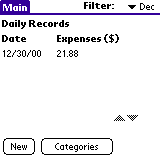 |
My Expense V 1.0 - Online Documentation
This is very easy & simple to keep track all daily expenses while you are on the road. It is not a replacement for any kinds of complex expenses tracker program.
Features
-Group all expense records by month and day.
-Support Unlimited Categories
-See all your daily expenses total on one screen
Ready to Start
If you are using trail version, you will not be able to add new record instead you can tap on the existing records that comes with the sample databases. Therefore, you can still follow through this tutorial without any problem.
First you have to build-up your categories list, because when you create a new expense daily record you need those are ready for you to pick from the popup field.
This is the main screen when the
program launched, you will see the little arrow pointing downward on the
top right side is the records filter by Month.
|
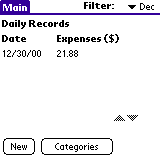 |
This is the screen showing your
current categories list , you may have nothing on, but we are going to
build it now.
|
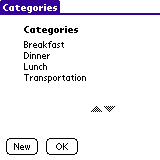 |
This is the screen to let you key
in the actual categories, so just key in the categories you like
|
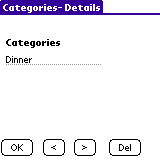 |
We are back to the main screen and
now we are go to start create the data record.
|
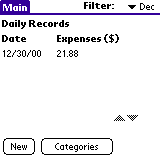 |
This screen is the details record,
let start key in the daily record.
|
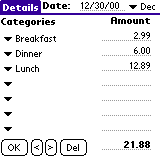 |
Filter the records by Month
|
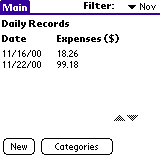 |
That's it, very simple and easy to use program.