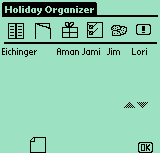
| The Holiday Orgainzer |
| Welcome and thanks! |
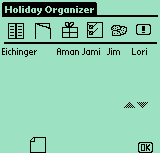 |
|
Screen 1 This is the opening screen. The icons here represent the following: The LIST - will take you to the detail page for individuals and families you want to keep track of. The CARD - will take you the summary page for sent and received cards. The GIFT - will take you the summary page for gift ideas. The CHECK BOX - will take you the summary page for tracking gifts bought and money spent. The COOKIES - will take you the summary page for recipes. The ! - will take you the summary page for all the odds and ends you have to remember to get. The FOLDED BLANK PAGE will create a new blank record. |
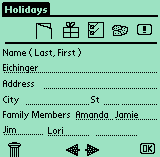 |
|
Screen 2 This is the detail page for individuals and families you want to track. The top icons work the same as on Screen 1. The trash can will delete the displayed record. The arrows will take you to the privous or next record. The OK button will take you back to the detail screen. The most important part here is the Name, as it is used in the other areas of the program to create a reference to track what goes with whom. |
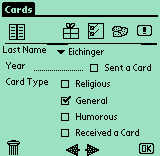 |
|
Screen 3 This is where you keep track of the cards you have sent and received. You can track this for multiple years for and individual of family. Make sure you select a last name in order to create the association. |
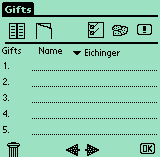 |
|
Screen 4 This is where you keep track of the cards you have sent and received. You can track this for multiple years for and individual of family. Make sure you select a name in order to create the association. |
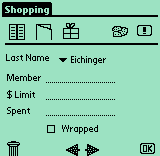 |
|
Screen 5 This is where you keep track of the gift limits you set for yourself. You set your limit and then can keep track what you've spent (and if you wrapped it). Make sure you select a name in order to create the association. |
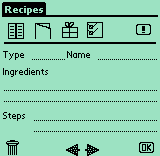 |
|
Screen 6 This is where you keep track of your favorite recipes. It is handy if you have specific things you like to keep for just the holidays or for certain individuals. |
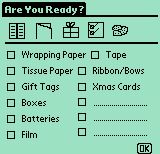 |
|
Screen 7 This is where you keep track of all the odds and ends you need to get that may not be associalted with any individual. |
|
|
| Tips: Each of the areas has a summary page and a detail page. The icons work pretty much the same on every page. The OK button filps between the detail and summary view. The top icons take you the different areas (either detail or summary depending on what page you select them from). The folded blank page creates a new record. |