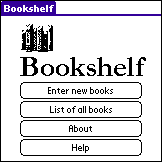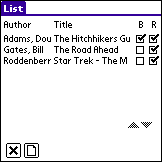|
Main menue The main menue has four button which give you access to all function of the application:
|
|
Enter On the top you can enter the data for a book. The checkboxes are optional and show if you want to buy or have already read this book. The icons on the buttom of the screen mean (from left to right):
The icon above this iconbar lets you beam the current record to another Palm user. Please keep in mind, that the other person has to have Bookshelf installed too. A description of the button is also avaliable when you tap on the questionmark at the upper right of the screen. |
|
List Due to the small Palm screen, the list view shows only a part of the data you entered for author and title. But there should be enough to be seen to identify each book clearly. The two rows with checkmarks show the settings you made for "buy" / "read" on the entry screen. The two icons at the buttom of the screen stand for:
|