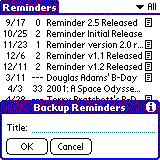
The Backup Reminders... menu item allows you to backup all of your events to a memo in the Memo Pad application.
You should backup your reminders fairly regularly, removing the old backup. This is because of a bug I haven't been able to correct yet, which prevents recovering the Reminder databases through the Installation tool or a utility like Backup-Buddy. By backing up your reminders, you will be able to recover your database by restoring them from your backup memo.
You can also use this functionality to share you events among a group. Backup your events, delete the ones you don't want to share, HotSync your Palm, then send the resulting memo to your group. They can create a new memo in the Palm Desktop application, copy the contents of the memo you sent them into it, HotSync, then Restore the events from that memo into Reminder.
When you use the menu item, the following dialog is displayed:
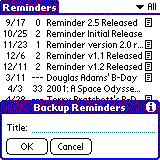
Fill in the Title you wish to use for the memo the reminders are to be backed up into and click the Backup button to continue. Tap the Cancel button to return to the main screen without backing up the events. When the backup process is completed, the following notification dialog will be displayed:

If an error occurs, an error dialog will be displayed and no backup memo will be created.
A sample of the backup memo created is shown here:
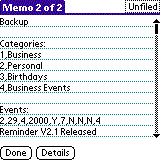

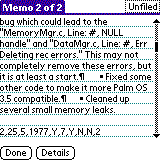
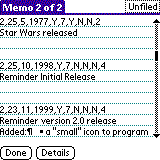
and so on to the end of the memo:

If you wish to create your own backup/restore files, see the information elsewhere in the documentation.
The Restore Reminders... menu item allows you to restore events from a memo in the Memo Pad application into your Reminder database.
You should backup your reminders fairly regularly, removing the old backup. This is because of a bug I haven't been able to correct yet, which prevents recovering the Reminder databases through the Installation tool or a utility like Backup-Buddy. By backing up your reminders, you will be able to recover your database by restoring them from your backup memo.
You can also use this functionality to share you events among a group. Backup your events, delete the ones you don't want to share, HotSync your Palm, then send the resulting memo to your group. They can create a new memo in the Palm Desktop application, copy the contents of the memo you sent them into it, HotSync, then Restore the events from that memo into Reminder.
When you use the menu item, the following dialog is displayed:
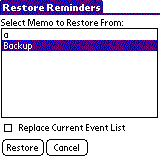
Select the memo, by title, from which you wish to restore. You can also select whether you wish to have this restore replace all of the events currently in Reminder or not. Click the Restore button to continue. Tap the Cancel button to return to the main screen without restoring the events.
If the "Replace Current Event List" check box is checked, then all of the events currently in Reminder will be deleted prior to restoring the new events, thus replacing that list with the restored events. If you have checked this box, then the following confirmation dialog will be displayed:

If the "Replace Current Event List" check box is not checked, the events will be added to the current list. If you did not check this box, then the following confirmation dialog will be displayed:
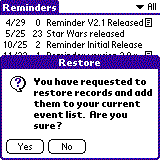
In both confirmations, if you wish to continue with the restore process, click the Yes button. If you want to stop, tap the No button.
When the restore process is completed, the following notification dialog will be displayed:
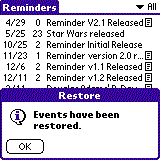
If an error occurs, an error dialog will be displayed and no events will be restored. There is one warning here. If you checked the "Replace Current Event List" check box and an error occurs, your Reminder database will be blank. The current event list will be deleted even if Reminder cannot restore the new events!
If you wish to create your own backup/restore files, see the information elsewhere in the documentation.