You can now go back one level (pressing the BACKSPACE key or by clicking on the blue arrow pointing up on the toolbar), and connect the MIDI input of your voice group to a source (Sequencer or live MIDI input) and ONLY the FIRST output to your soundcard (you don't want to listen to the activity gate directly!!))
Once you are satisfied with the way the voice sounds and behaves, you can now wrap your voice group with the Polyphonic Adapter!The Polyphonic Adapter is a special bidule that only appears in the right mouse menu of a voice group. (Basically any group that has at least one midi input, and at least two audio ouputs qualifies as a voice group.) Its purpose is to transparently create cloned copies of your monophonic voice group, and to literally transform it into a polyphonic group. Its job is to listen for all notes that enter it and dynamically dispatch each and every note it receives to one of the clones. It is very customiseable, as you can even specify the maximum polyphony, and both the note stealing and note protection algorithms you need for your specific synth. And that's not all! Some polyphonic synths on the market are plain CPU drains as each and every voice consumes resources all of the time. The Polyphonic Adapter in Bidule takes care of that. If only 1 out of 12 maximum voices are needed at one point, then only 1 out of 12 is effectively taking cpu resources. Here's how you wrap a voice:
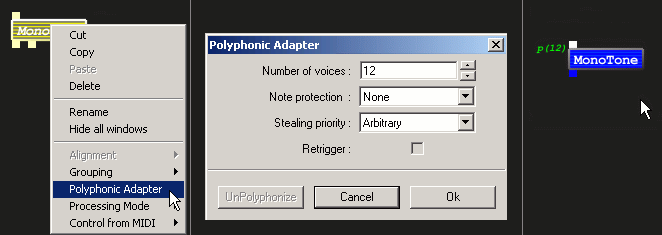
- 1) Select and right click on your voice group
- 2) Set the wanted settings in the Polyphonic Adapter dialog and press OK
- 3) Use your newly-made polyphonic synth! Notice the little green number left of it? This is a visual cue telling you its maximum polyphony. Notice also that the second output has disapeared? Well in fact it didn't disappear; in reality, the bidule you now see -is- the Polyphonic Adapter itself.
NOTE: If you later want to modify your source voice, you will first need to "UnPolyphonise" the adapter - which will make it disapear - and make your voice group reappear.