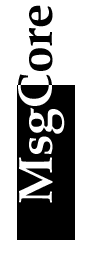 Other Settings
Other Settings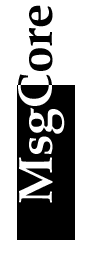 Other Settings
Other Settings| Trace Log File | 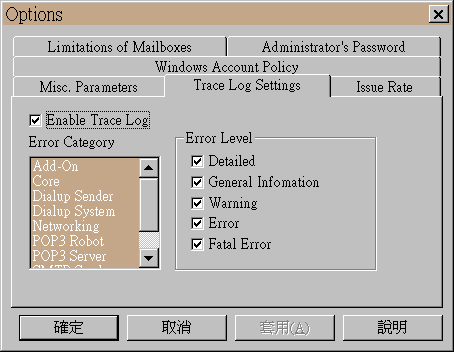 Each server daemon generates its log file at its data directory. It provides many clues to find out what happened. The internal of MsgCore daemon can be divided into server modules. You can decide modules allowed to generate log messages, and the "error level" of the messages to generate. "Detail" means very detailed progress information, enable this error level could result to a fat log file. |
|---|---|
| Issue Rate | 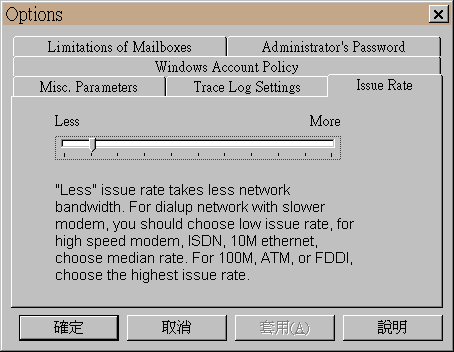 This server daemon is a multi-thread program. This option limits the maximum threads it forks. For high speed computer and high speed networking, you can choose "More" for better throughput. |
| Limitations of Mailboxes | 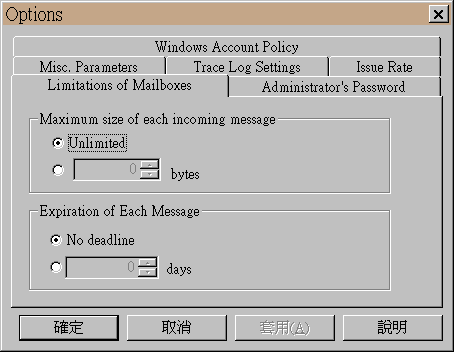 Here provides some other anti-SPAM functions. The first two fields are the maximum size of each incoming message. If the size of incomming message greater than the thresold value, it will be blocked. The next two fields decide how many days should the server keeps a message in someone's mailbox. For example, if you set the threshold value to 10 days, than any message older than 10 days will be removed from mailboxes.
|
| Other Parameters | 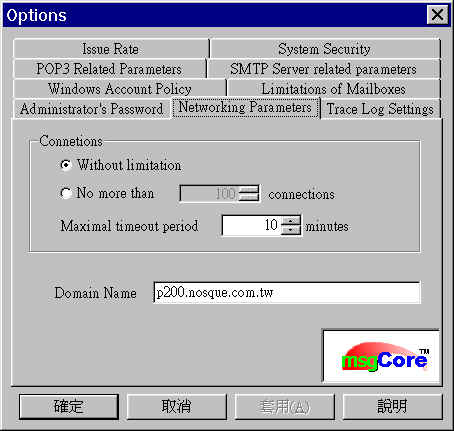 The first two options decides the maximal connections to your mail server at a time. Select 1st one means no explicit limiation on number of connections ( the maximal number of connections depends on physical resource only ). The 3rd option decides the maximual time-out period of any connection. The field at the bottom is the domain name of the mail server. |
| System Security | 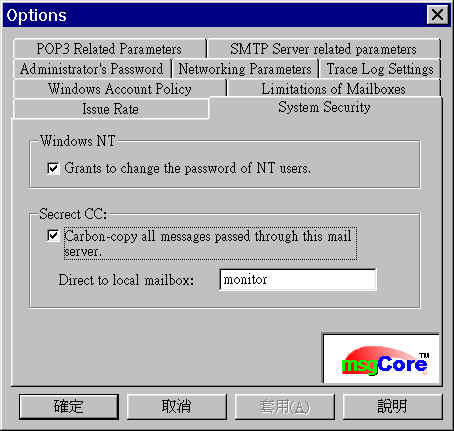 The 1st option only apply to MsgCore/NT. If it is enabled, users of Windows NT can change their password with the toolkit supplied in this package. Some administrators or supervisors might wish to know what the messages passed through this server exactly are, they can enable "Secrect CC:" option. The mail server will automatically send a copy of the message to specified mailbox. The sender and receivers of the message will not feel it, this is why it is "SECRET". Please notice that there might be legal concerns about monitoring other people's mail. |
| SMTP Server Related Parameters |  Everytime when a client connects to the SMTP server, the server will try to resolve the host name of the client computer, this information quite helpful to trace spammers or cyperpunks, but it spends a while to resolve the host name, from 1 second to 1 minute, depends on many factors. Checking the 1st option makes the server skip the resolving step and shorten the time to setup a connection to a new client. One of an Unix conventions: if a message contains the tag "RETURN-RECEIPT-TO", the mail server will issue a receipt to the sender if that message comes to the receiver successfully. Modern mail client programs, like Microsoft Outlook, Netscape Messenger, does not support this tag. Check the 2nd option saves system resource if you don't want your mail server issues any receipt. Because of many reason, while the server tries to deliver a message to another mail server, it failed sometimes. The last option decides how many times should the server re-send the message. If the server re-send a message more the the threshold value specified here, it returns a error message to the sender. Push the button "IP Address Access Restrictions..." to set restrictions on incoming hosts. |
| POP3 Related Options | 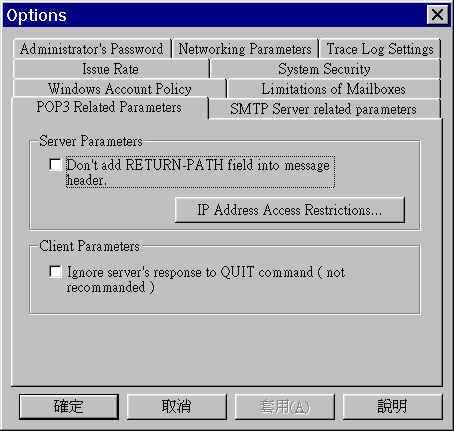 If you check the 1st option, the POP3 server will not add the tag "RETURN-PATH" to messages down-stream to mail clients. Most modern does not require this tag, but it is useful when you what to know the "real" sender of the mail. Push the button "IP Address Access Restrictions..." to set restrictions on incoming hosts. The 3rd option effects the behavior of POP3 robot sub-system. The POP3 robot will not wait for the reply of command QUIT from remote POP3 server. Check this option if you really want to save a little time. Normally, don't check this option. |
| Restrict Incoming IP Numbers | 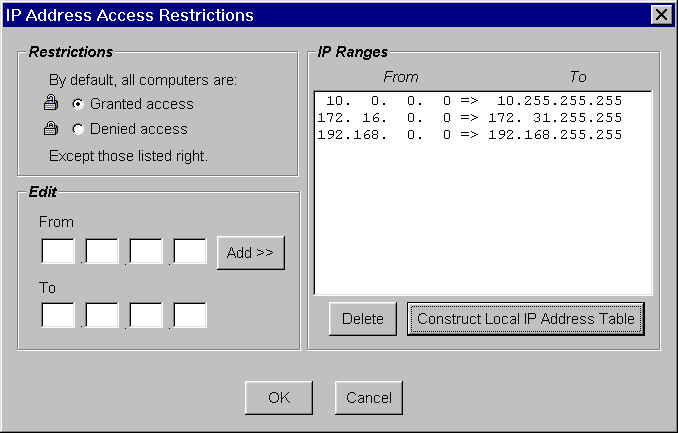 You can set restrictions on incoming hosts for both SMTP server and POP3 server. The server will not refuse any connection by default. But there might be some know hostile hosts ( maybe spammers ), this is why MsgCore allows you to set some restrictions on incoming hosts. In the above figure, the server should accept connections from any place exclude IP address listed in the right list box, for example, the server will reject the connection from the host with IP 10.4.1.2, or 172.18.2.1. If you select "Deneid access", the server refuses connections from any hosts by default except hosts with IP addresses listed in the right list box. |