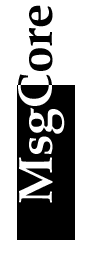 Create Multiple Virtual Domain
Create Multiple Virtual Domain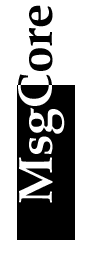 Create Multiple Virtual Domain
Create Multiple Virtual DomainCrete Multiple Virtual Domain |
MsgCore allows you to create individual mail
server per IP addresses on the same computer, ie, if one
computer has two IP number 10.1.1.1 and 10.1.1.2, then
you can make 10.1.1.1 represent mail server 1 and
10.1.1.2 Each virtual domain is an independent mail server on your computer, each of them has its own data files, log files. Because each of them is quite independent, prevention of interference is necessary. You must create different data directories for each virtual domain. Different domains should share the same data directory. Please notice that each virtual domain should has it own IP numbers, at least one. For example, domain1.com owns 10.1.1.1 and domain2.org owns 10.1.1.2 and 10.1.1.3. Once a virtual domain is created, please run MailCenter and connect the created domain to setup the configuration of the mail server. |
|
|---|---|---|
| Using Site Controller |
In the above figure, there are 2 mail servers on the same computer. 10.1.1.8 is the IP for test.com.tw and 10.1.1.1 is the IP for nosque.com.tw. If you want to add another one, please select "Site|Add Site", and the following dialog box would be shown. The first field is the
domain name of the mail server. The second field is the
directory to store all message files and database files.
Never share the directory with other sites! The 3rd list
is the IP addresses of the new mail server. You have to push
the button "Edit List" to invoke another dialog
box to edit the IP addresses of the mail server like the
following picture. Please enter the IP number of the mail server in the bottom half of the dialog box. In previous picture, we plan to setup a mail server on IP 10.2.82.34. After input theses fields, press "Add to List" button, it looks like following picture. If you want to create a mail server uses all IP of the computer, please select "Use default IP" when you edit the IP number. If you want to create multiple mail servers on the same computer, please never select "Use default IP". |
|
| The Choice of Domain Name | You can setup the domain-name of your mail server at setup procedure or modify it with MailCenter. When the server received a message, it extracts the host part from receiver's email address, then it looks up the host aliases lists first. If there were no matched host name, it will compare the "domain" part of the email address. For example, assume the domain name is abc.com, then mail.abc.com, www.abc.com, pop3.abc.com, and any host name ended with abc.com will be accepted. Finally, this server will try his best to resolve the IP address and hostname of this computer as the name of the mail server. | |
| Start or Stop the Execution of the Server | 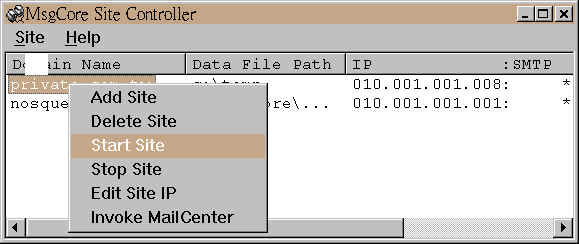 After start the daemon program, you can control the execution states of all virtual domains. All you have to to is select the domain, press right mouse button or Windows property key, the menu will popup. You can click on "Start Site" to begin the execution of the virtual domain or "Stop Site" to stop the execution of the virtual domain.
|