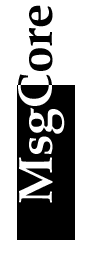 Anti-SPAM Functions
Anti-SPAM Functions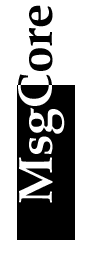 Anti-SPAM Functions
Anti-SPAM FunctionsSPAM |
The Internet century is also a new headache century, millions of advertisements are sent in the form of email through Internet into you mailbox and waste the disk spaces of mail servers. SMTP solves this problem by blocking messages came from unwelcome domains. For example, if you don't want to receive any message came from xyz.com or [100.3.4.163], just add them into the SPAM lists. |
|---|---|
| SPAM Buster | MsgCore
provides some function from misuse of the mail server.
Select Option|SPAM Buster then the
following dialog box will be shown.
The first option "Accepts connections from computers with valid host name" means that the incoming hosts must have at least a valid host name. This is because spammers change their IP addresses very often so that they won't register a valid hostname because it spends a lot of money! Don't select this option if you deploy the mail server in an LAN environmet, because there is no DNS server even hostname in LAN environment in the common case. If "Either sender or receiver(s) are valid local account" is selected, only messages with either sender or receiver(s) are local account will be accepted. If "All receivers must be valid local accounts if sender isn't a valid local account." is selected, all the receivers of each message must be valid if the sender is not a valid local account. If "Enable limitations on number of receivers" is selected, the number of receivers of each message cannot exceed the limitation you can specified below or SMTP will reject to process this message. If you want to "strike back" the spammers, just select the 3rd option, then the spammer might be suffer from his own messages. |