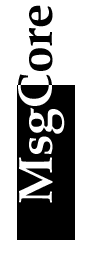 Administration and Configuration
Administration and Configuration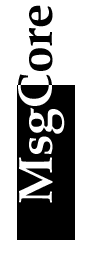 Administration and Configuration
Administration and Configuration
Administrate
your mail server with |
All administrative works are done with MailCenter. This program allows you control your mail server through network remotely. After executing MailCenter, please select "Host|Connet..." and a dialog box will show up. Please enter the address (either hostname or IP number of the virtual domain ) and the administration password in this dialog box, then press OK. After a while, the connection between MailCenter and the mail server will be created. |
|---|---|
| Administrator's Password | By default, the password of MsgCore's administrator is an empty string, but you can change it with MailCenter. There are two different choices: First, you can specify a password, this is default value. The second choice uses the password of any Windows NT® accounts (MsgCore/NT only). |
| Operating Mode of Mail Server | After
running MailCenter, your must decide the operating mode
of your mail for the first-time setup. Please select
"Options|Type of Environment"
to invoke the wizard to select operating mode.
There are 3 different kinds of operating modes.
|
Leased Line |
All major mail servers
connect to the Internet with leased line, such as Microsoft®,
IBM®, US govement, etc. Leased
lines provide full-time connections to the Internet and
fixed IP addresses for mail servers. A mail server
connected with leased line does not require too many
extra settings.
|
| Dialup Line | Most SOHO, or students
use modems to make connections to their ISPs to access
Internet in their house. Every time they want to connect
to the Internet, they have to dial to their ISPs with
their modems. The biggest problem of dialup networking is
in-persistent connection, the routes between the computer
and the Internet only valid when they connect to their
ISPs. Most computers do not have fixed IP addresses so
that email cannot be delivered to these computers.
Instead of direct delivery to these computers, messages
arrive to the mail servers of ISPs (ie, the mailboxes on
your ISP or hotmail, yahoo mail, etc). Outgoing messages
queue up at users' computers and flush to ISPs' mail
servers at a time.
MsgCore can simulate these procedures automatically. You can ask MsgCore dial your modem periodically ( it utilizes the RAS of Windows NT® or the DUN of Windows 95/98® ). Everytime when MsgCore connects to your ISPs, it will flush all out-going messages to your ISP's SMTP mail server, and retrieves messages in specified accouts of specfied POP3 mail servers.
In the previous dialog box, the "Dialup Entry" lists all availiable dialup entries (RAS or DUN) of your computer. Please choose one of them. Most ISP asks you to enter user-name and password to gain access to the Internet, please enter these information in the following fields. If the program failed to dial, it wait for a while of seconds specified in the field "Retrying interval". The re-dailing procedure will be repeated for "Max. # of retrying" times and give-up then.
There are 2 choices of dialing timing. The first "Dialing periodically" commands your server dialing periodically, for example, the server dials every 180 minutes as the setting in the figure. Please notices the server dials only at "dialing hours". The 24 buttons listed in the dialog box represent 24 hours in a day, the pushed button means that hour is "dialing hour", for example, 6 o'clock is dialing hour but 8 o'clock isn't. The second "Dialing at specific time" commands your server dialing at specific time, for example, 0:00, 9:30, etc. In the next step, you have to set a remote SMTP server for sending out-going messages of your mail server. This procedure is the same as those you need to do to setup "SMARTHOST" mode, please refer the next section. |
| Smart Host | In some circumstance,
your mail server cannot operate independently, out-going
messages must be transferred to another mail server so
that they can go to the correct destination, such as
firewalls or proxy servers.
All you have to do is entering the address of ISP's SMTP mail server, it is often the same as the one you entered in your mail clients. |