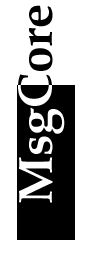 MsgCore 2.1
MsgCore 2.1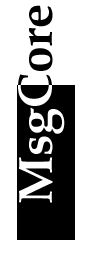 MsgCore 2.1
MsgCore 2.1
MsgCore as SMTP/POP3
Mail ServerThis is a server program brings both SMTP and POP3 capabilities to Windows NT and Windows 95/98. It works silently in the background so that you cannot feel it. Users can use any mail client programs they like, but remember to modify the SMTP and POP3 server settings of the mail client to the machine that this program is installed within. Features General Features
- Easy Installation.
- Provides both SMTP and POP3 protocols( RFC821, RFC1522 and RFC1725 compliant ).
- Support Dialup Network. Use cheap modem dialup network instead of expansive leased line.
- Create multiple virtual mail servers on one computer.
- Support mailing-lists, external modules, and auto-responders.
- Creates mailboxes with friendly interface.
SMTP Features
- Support PRIORITY DELIVERAY with X-PRIORITY tag. Messages sent with Microsoft® Outlook® or Netscape® Messenger® with higher priorities will be sent prior to other normal messages.
POP3 Features
- Retrieve messages from any other POP3 mail servers.
- Supports APOP secure login. Password could be encrypted in MD5 and sent over Internet. You must use mail clients which supports APOP to utilize this capability. Eudora® (lite and Pro ) and GNU Emacs support this function.
MailBoxes Features
- Creates mailboxes for users of Windows NT® automatically.
- Every user can forward his messages to specified email address.
- Limits the size of each mailboxes.
- Automatically remove out-of-date messages.
SPAM Features
- Rejects huge messages specified by administrator and prevents your system from the attack of message bomb.
- Rejects messages from specified domains.
- Validate senders and receivers of incomming messages.
Other Features
- Supports host aliases.
- Coexists with firewall/proxy systems.
- Compatible with DHCP.
- Remote Administration.
- Dedicated time-out detection.
Multiple
Virtual
DomainMsgCore can create mail servers per IPs on the same computer. For example, if you want to create 2 different domains: domain1.com and domain2.org on the same computer ( each domain must have its own IP number(s) ), MsgCore can create 2 mail servers for these two domains so that sales@domain1.com and sales@domain2.org represent two different email boxes. Therefore, there is only one computer actually, but acts like 2 computers to all Internet users.
Dialup Connetions Traditional mail servers require leased lines to the Internet so that electronic messages are exchanged every seconds. With MsgCore, no more leased lines are needed. MsgCore can dialup to your ISP perioridically, send out-going messages out, and pick messages on your ISP's mail servers automatically. With MsgCore, the cheapest modem dialup network can replace expansive leased lines.
System Requirements For MsgCore/NT
- Microsoft Windows NT® 4.0 or above.
- 64MB RAM or above.
- Intel® 486 CPU or above.
- A modem for dialup network is optional.
For MsgCore/95
- Microsoft Windows 95® or Microsoft Windows 98®.
- 32MB RAM or above.
- Intel® 486 CPU or above.
- A modem for dialup network is optional.
Upgrade from SMTP/ZetaMail Please run SMTPUpgrade.exe to convert account information from SMTP or ZetaMail to MsgCore BEFORE installation. Here are step-by-step instructions:
- Stop your old mail server ( don't remove nor uninstall it ) and backup old data files (in case of down-grade...).
- Copy the file SMTPUpgrade.exe in the MsgCoreNT202.zip archive to the data directory of old mail server.
- Run the file SMTPUpgrade.exe under the data directory. Here are things going to be happend: SMTP.MDB is transferred into a bulk of *.DBF, and all files named A*.MSG will be renamed to B*.MSG.
- You may remove or uninstall old mail server, but don't kill converted files.
- Install the new program.
- Make the old data directory as the data directory of the new mail server, or create a new data directory and copy converted files from old data directory to new data directory.
- Run the new mail server.
Prepare Your System For Windows NT™
Please enable the user right option "Log on as a service" in User Manager. To this end, first, execute the program "User Manager", then select "Policies|User Rights" as the following figure.
Please check the option "Show Advanced User Rights", then you will be able to find the option "Log on as a service" as the following figure.You must add users or groups allowed to receive messages in "Grant To" field below. You can also set it to "Everyone" as what you have seen in the above picture if you think it is quite cumbersome. After reboot, your modifications will take effect.
MsgCore/NT is not the only one software which asks you to modify "Log on as service", if other NT services installed on the same computer asks you to modify "Log on as service", please take everything into consider.
Remove Old Version If you have already install old version of MsgCore, please stop the execution of the program and remove old executable files (*.exe) first. Remeber to backup data files if you want to keep all account and message information.
Install the Software Only users with administrator privilege can install this program. If not, problems could arise. The default configuration of MsgCore is single host listen on all availiable IPs of the computer. At the final step of setup, the following dialog box asks for settings required for single host configuration.
If you don't want to setup your mail server at this time, or you want to create multiple virtual domains, or you wish to keep old settings, please select the check box and the fields below will be disabled.
The field "Data Files Directory" should be the complete path to store all data files of the default host. The default value of the field "Domain Name" is the same as the name you entered in Control Panel|Network, please modify the value of these field for your needs.
Crete Multiple Virtual Domain
If you're going to setup multiple mail server on your computer, please run Site Controller (MailSite.exe) after setup.