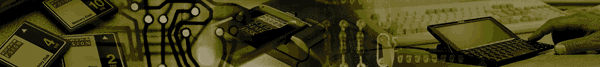
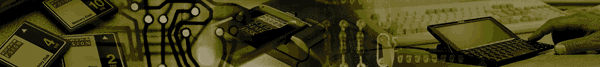 |
||
| Solid State Disks |
|
|
| from Psion - Contact Psion (International) |
|
|
| Psion Solid State Disks (SSDs) are the ultimate in data security. There are no fragile moving parts and SSDs keep your valuable records far more secure than conventional floppy disks. Simply insert them into one, or both, of the expansion slots on your Series 3/3a/3c for more memory whenever you need it.
By freeing up your Internal memory, SSDs allow your Psion to handle more data and to perform at top speed. Powerful programs with heavy requirements for memory storage will never be a problem with SSDs. Enjoy excellent data integrity with easy backups. By routinely using SSDs for backups of all the important information stored in your Psion, you protect your files against accidental changes, deletion, loss or theft. Just as important, they are designed to withstand the extreme conditions that might destroy other types of storage media. One large capacity SSD can hold all the information and programs on your Psion. So there’s no need for swapping disks. Choose the right SSD for your requirements:
Flash SSDs - for maximum security. Flash SSDs require no battery to retain the data they store - and consequently provide very good data integrity and security. The data you store on them can be selectively deleted and the space is reclaimed when the SSD is reformatted - a simple, menu-controlled operation. Flash SSDs are ideally suited for storing important data which rarely changes.
RAM SSDs - for storing information that frequently changes such as a daily changing spreadsheet. The new data simply overwrites the block of data previously held. RAM SSDs require a lithium backup battery. |
Note - to use SSDs with Siena you need the Siena SSD Drive.
|
|
|
|
| Last Index | Home | International Contacts | Links | Map | |