 User's Guide
User's Guide User's Guide
User's Guide
Once a CD writer is selected, this window will summarize its capabilities.
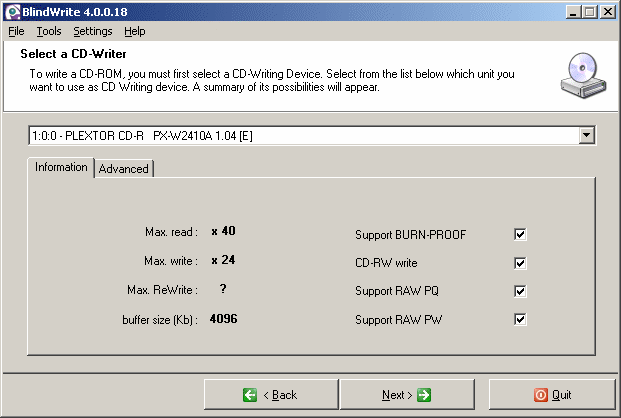
![]()
In the combo box you can select a CD writer to use. Some unsupported CD units may not appear in the list. As Blindwrite is improved, we constantly support new units, no matter whether they are old or recent.
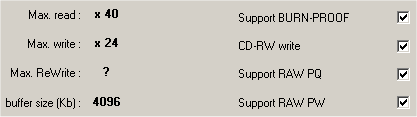
There is two information displayed: The one the CD unit returns, with internal test (in the left pane), and the one that comes from our CD unit database (in the right pane), with verified information. Sometimes it's different...
* ![]() is the maximal write speed
is the maximal write speed
* ![]() is the maximal read speed, as claimed by the manufacturer
is the maximal read speed, as claimed by the manufacturer
* ![]() is the size of the unit internal buffer - big value is better.
is the size of the unit internal buffer - big value is better.
* ![]() is the write speed on rewritable CD's. This information can't be retrieved from
the unit itself, so it only appears in the right pane.
is the write speed on rewritable CD's. This information can't be retrieved from
the unit itself, so it only appears in the right pane.
* ![]() shows the support of DAO PQ RAW-MODE writing.
Click link to learn more about it.
shows the support of DAO PQ RAW-MODE writing.
Click link to learn more about it.
* ![]() shows the support of DAO PW RAW-MODE writing.
Click link to learn more about it.
shows the support of DAO PW RAW-MODE writing.
Click link to learn more about it.
* ![]() shows the support of the BURN-PROOF (tm) technique. BURN-PROOF removes any risk
of the "loss of streaming" error. This is a great plus...
shows the support of the BURN-PROOF (tm) technique. BURN-PROOF removes any risk
of the "loss of streaming" error. This is a great plus...
* ![]() shows the support of writing/erasing CD-Rewritable.
shows the support of writing/erasing CD-Rewritable.
IMPORTANT NOTE: If the CD unit is unknown, some '?' may appear in the right pane. THIS DOESN'T MEAN THAT THE UNIT WILL NOT WORK FINE. This just means that we don't know if it'll work fine or not. You still have the opportunity to test it, with the information provided by the unit itself.
Click HERE to learn more about testing a unit.
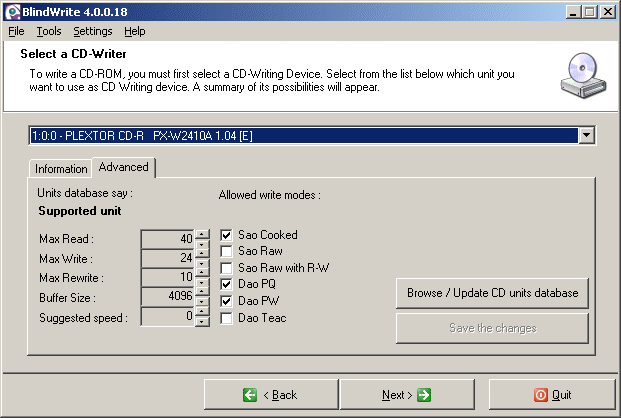
Not all CD writers are capable of RAW-MODE writing. Click on the button ![]() to get the latest list of CD units that support RAW-MODE writing.
to get the latest list of CD units that support RAW-MODE writing.
More info on unit compatibility can be found HERE.
In this zone BlindWrite indicates you all writing modes that
are supported by your CD writer.
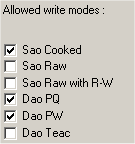
This information is returned by your unit, and by our database.
Note:
However, you can select other writing modes to make tests.
We suggest to make your tests on a rewritable CD (CD-RW) in case the write mode fails, and to copy an unprotected CD (audio CD, magazine CD, ...).
If you have added/removed write modes, click on the ![]() button to save your settings.
button to save your settings.