 User's Guide
User's Guide User's Guide
User's Guide
This page is designed to unlock a locked CD from a drive, and to gather the TOC (table of contents) from the CD.
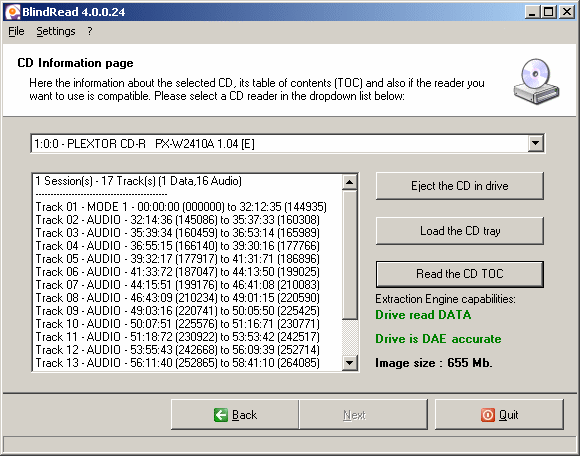
Clicking the ![]() button causes the tray to close, if there is a tray and it's open...
button causes the tray to close, if there is a tray and it's open...
Clicking the ![]() button causes the tray to open, if there is a tray. Note that this action is
potentially able to open the CD tray even if the tray is locked and the open
button of the CD unit does nothing.
button causes the tray to open, if there is a tray. Note that this action is
potentially able to open the CD tray even if the tray is locked and the open
button of the CD unit does nothing.
At first, you must select a unit in the combo box, e.g.
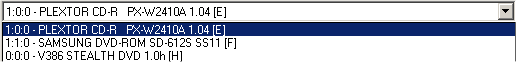
Once you have clicked on the ![]() button, BlindRead
tries to determine the content of the CD inserted in the CD unit of your choice.
button, BlindRead
tries to determine the content of the CD inserted in the CD unit of your choice.
If there is a readable media inserted, you should see the following information:
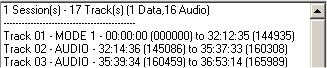 A textual representation of the TOC.
A textual representation of the TOC.
Each line corresponds to a TRACK and is always formed like
this:
Track xx - Track Type - Start address of the 1st track sector
to End address of the track-1.
This is an example:
Track 01 - MODE 1 - 00:00:00 (000000) to 32:12:35 (14935)
M:S:F means Minute : Second : Frame (= 1/75 S)
A small read is attempted with the inserted media. The result of this read attempt is displayed as below:
![]() : Indicates the result of the DATA read test on the media.
: Indicates the result of the DATA read test on the media.
![]() : Indicates the result of the AUDIO read test on the media.
: Indicates the result of the AUDIO read test on the media.
![]() :
Indicates the approximate size the CD image will take on HD.
:
Indicates the approximate size the CD image will take on HD.