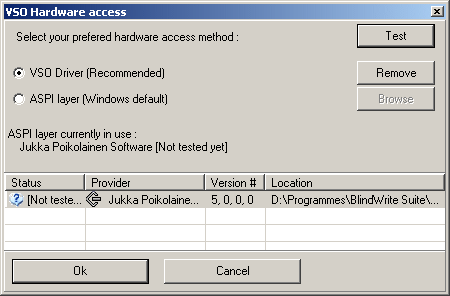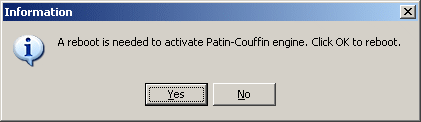User's Guide
User's Guide User's Guide
User's Guide
This step will allow BlindRead to obtain the best performance of your units
due to our "Patin-Couffin" driver.
We'll verify that it is correctly installed and working.
Start the application.
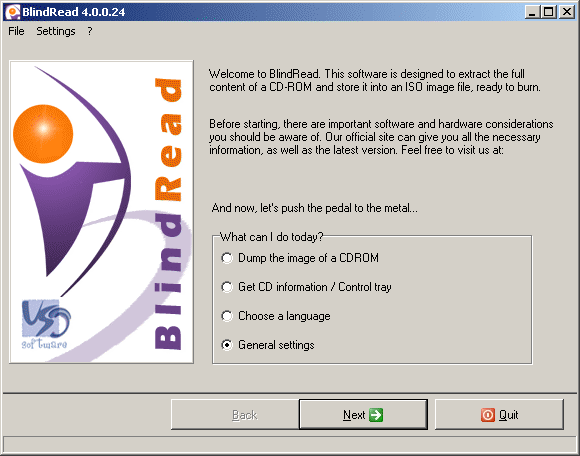
Choose "General settings", then click on the "Next >"
button.
Click on the "Select / test the CD access layer" button.
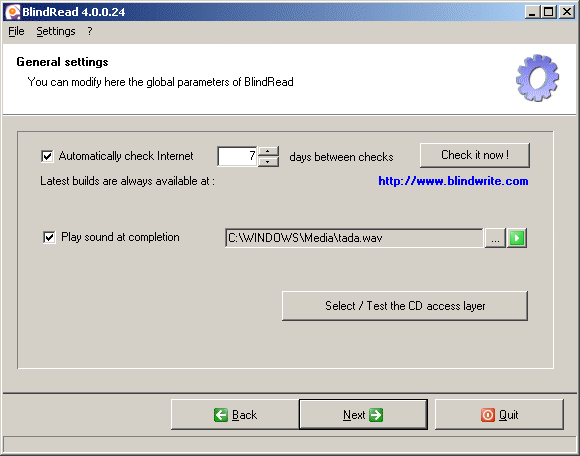
We're in the "BlindRead heart".
Here you'll select the driver which controls your CD units.
Choose "VSO Driver (recommended)".
This driver has been specially written for BlindRead\BlindWrite.
Note:
In case you don't want to install our driver, BlindRead can search for other ASPI layers/drivers, that can control your units.
To do so, click on "ASPI layer (Windows default)".
BlindRead will search files on your system that can substitute our driver (this step may take a few minutes).
Select the driver you want to use, then click on the "Ok" button to return to the previous screen, and finally on the "Next" button to return to the startup page.
Click on the "Install / Update" button.